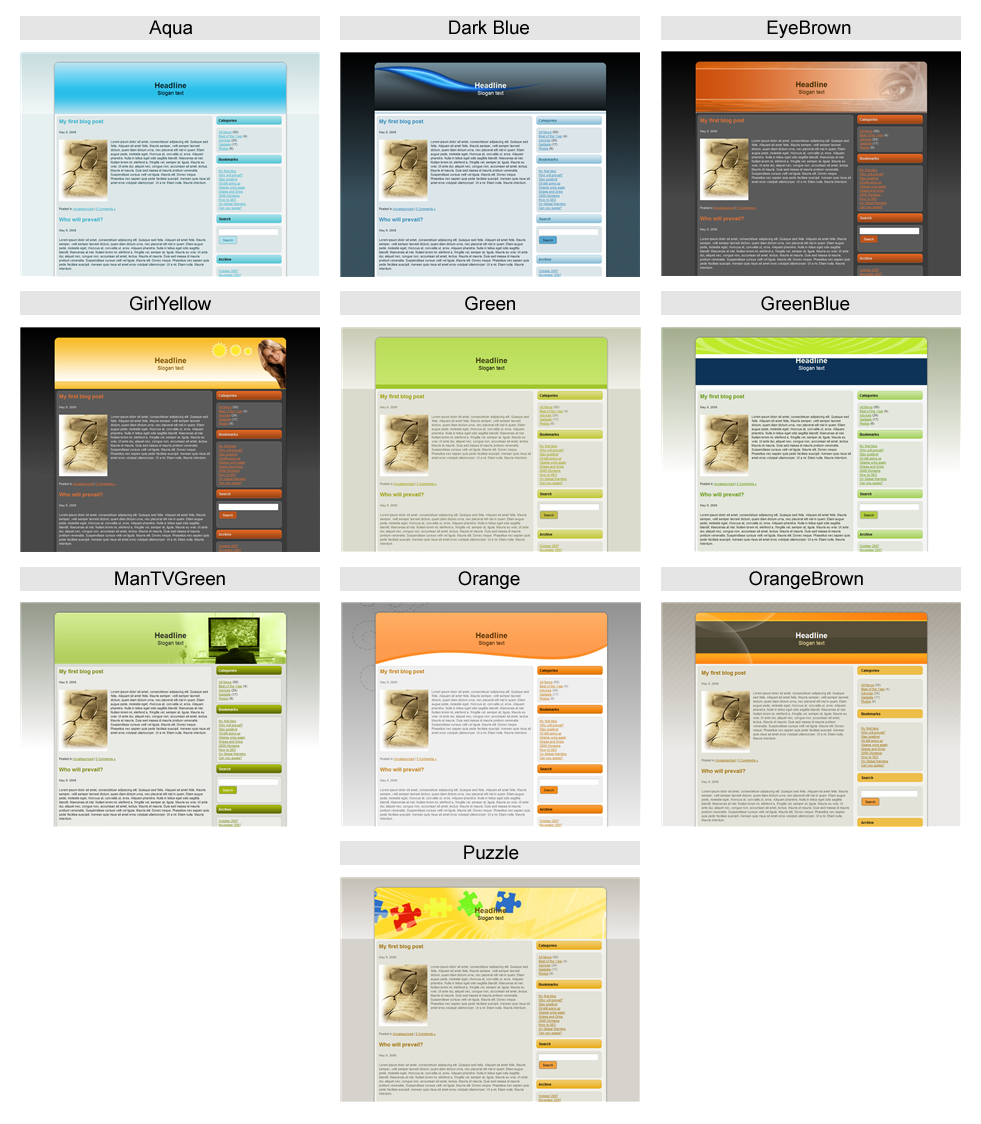This Software's Desktop WordPress Installer Tool is the ideal installer for people new to WordPress Blogs and those tired of installing them manually.
New to blogging? Don't let the tech stuff scare you!
No more frustration and fear due to professional installation processes when you use our Desktop WordPress Installer.
You're about to discover:
why WordPress is stealing your money
how to create blogs in few minutes
how to clone a fully configured master blog to new domains within a few minutes, not hours
what blog installation should really look like
... all in the next 10 minutes
You will never have to worry about tech headaches when blogging again - even if you're new to blogs and WordPress.
If you already install multiple-niche blogs, celebrate!
Read on and you will be dancing with joy about the brand-new version.
WPDesktop (All-in-One) Features Summary
WordPress Mass Blog Installer and Cloner- Install Multiple Blogs
- Supports Unlimited cPanel Hosting Accounts and Multiple Servers
- Supports both cPanel HTTP (Port 2082) and HTTPS (Port 2083) even your server does have or not Default Security SSL Untrusted Certificate or Invalid Certificate
- Supports Primary, Add-On and Sub-Domain Unlimited Domains per cPanel Account
- If you don't have cPanel based web hosting then you can use Installation via "FTP Method" which supports every Unix/Linux Web Hosting
- Install Unlimited WordPress Blogs with the Latest Version, Theme and Plug-ins etc.
- Clone / Duplicate / Migrate Pre-Installed and Fully Configured WordPress Blog to New/Existed Unlimited Domains / Sub-Domains / Sub-Folders etc.
- Create and use your own customized wordpress.zip for installation
- If you have cPanel based web hosting then software will automatically create sub-domain, database etc.
- Setup Blog Information, First Post and up to 10 Pages in advance
- Setup Unlimited Blog Categories in advance
- Setup Unlimited Blog External Links (Blogroll) in advance
- Setup WordPress Administration Area (Setting Options) in advance
- WordPress 3.x Multi-Site, table prefix and language etc. Options setup in advance
- WordPress Security Keys and Salts option
- Manage Unlimited WordPress Blogs
- Backup and Download all Blogs (Files/Folders/Database etc.) to your Computer in ZIP Format
- Check all Blogs Latest Statistics which includes (Posts, Pages, Categories, Tags, Comments,
Plugins and Current Theme etc.) on the same window - Change all Blogs Password to New Password
- Upload Unlimited Plug-ins and 9 Themes in ZIP Format from your computer
- Upgrade Unlimited Blogs Plugins to the latest version directly from WordPress.ORG
- Upgrade Unlimited Blogs Themes to the latest version directly from WordPress.ORG
- Update all your WordPress Blogs to the latest version directly from WordPress.ORG
- Create New Articles from single Article using Content Spinner or you can also use your already Spun-Formatted {Hi|Hello|Hey} Article and Generate Unlimited Articles.
- Get Almost over 200 Article Title Ideas!
- Get Author Name by Gender, this tool got over 480 million random names.
- Post Unlimited Articles from your computer in one click with blog categories, publish right away, schedule date and time, or post as draft etc. per article
This Software's WordPress Installer does everything automatically for you
After you fill in the required fields, blog installation's finished in less than a minute.
Look at the time it saves you:
* This Software's Desktop WordPress Installer creates and installs the database automatically, saving you at least 2 minutes.
* It uploads, installs, and configures WordPress automatically, saving you at least 6 to 10 minutes.
* It uploads and activates plug-ins automatically, saving you at least 1 to 2 minutes.
* It uploads and selects the theme automatically, saving you at least 3 minutes.
Total time saved = 12 to 17 minutes!
This Software's Desktop WordPress Installer does in 3 easy steps
What with manual installation usually takes the following 19:
(1) Use FTP client and login to the account, (2) upload WordPress files, (3) login to cPanel and create the MySQL database and user account, (4) upload plug-ins, (5) upload themes, (6) edit the WordPress wp-config.php file to enter the database details, (7) run WordPress Installation set-up via browser, (8) login to WordPress Administrator Area, (9) activate plug-ins, (10) select theme, (11) delete the first post or edit, (12) delete the first page or edit, (13) use FTP client and change permissions on .htaccess file, (14) set the WordPress permalink structure, (15) change default category name, (16) change default Blogroll category name, (17) change default Blogroll links/add new, (18) update ping list, and (19) update other various settings.
With our desktop WordPress installer you just have to
Run the software.
1) Add New Project -> Insert One or More
2) Fill the required fields
3) Click New Install >>
For multiple blog(s) installation:
1) Add New Project -> Insert Multiple
2) Fill the required fields
3) Click New Install >>
This will save you another extra 10 minutes per blog installation. Follow the same steps and you can install as many blogs as you like from single project file.
Installation process features comparison between WordPress Standard, cPanel Fantastico, SimpleScripts, Softaculous and our
Desktop WordPress Mass Blog Installer and Cloner
| While Installing | WordPress Standard | cPanel Fantastico / SimpleScripts / Softaculous | Desktop WordPress Installer (FTP) | Desktop WordPress Installer (cPanel) |
| Latest Version Availability | ||||
| Multiple / Mass Blog Installations | ||||
| Clone / Duplicate / Migrate Pre-Installed and Fully Configured WordPress Blog to New Domains / Sub-Domains / Sub-Folders etc. | ||||
| Automatic Creation of Database | ||||
| Automatic Creation of Sub-Domains | ||||
| Multiple Installations in ONE Database | ||||
| Automatic wp-config.php File Information | ||||
| Automatic .htaccess File Permission | ||||
| Automatic WordPress Installation | ||||
| Administrator Account Setup at Prompt | ||||
| Uploading and Automatic Activation of Plug-ins at Prompt | ||||
| Uploading and Automatic Activation of Themes at Prompt | ||||
| First Post Setup at Prompt | ||||
| 10 Pages Setup at Prompt | ||||
| Setting up Customized Categories at Prompt | ||||
| Setting up Customized Blogroll (list of links) at Prompt | ||||
| WordPress Customized Admin (Setting Options) Setup at Prompt |
- Installation via 'cPanel' fully compatible with cPanel v10, 11, 12 and cPanel Pro which includes "Hostgator, Bluehost, HostMonster, LunarPages" and many other cPanel based web hosting providers.
- Installation via 'FTP Method' support any and every Unix/Linux Web Hosting Company.
WPDesktop (All-in-One) vs. the Competition
There are many PHP/ASP.NET based WordPress Installer/Manager/Cloner Web Scripts, Joomla Plugins and Per Month Services out there, but here are the facts you need to keep in mind before making your final decision:
- Their product always required so many configurations, tweaks, optimizations and extra PHP modules mean extra load on your server per connection, even few required one more extra decryption PHP module like ionCube/Zend Guard Loader/Zend Optimizer/SourceGuardian etc. on the server side to just run for the first time so you can just set up their product.
- Then you need to upload all the files, folders and permissions/settings, manual database creation as well as configuration and installation of their product.
- If you have multiple cPanel web hosting accounts or Servers then you need to have dedicated IP address and so many Server Firewall inbound and outbound rules needed to allow for PHP and for their Script/Joomla Plugin so it can connect to remote server etc. and many web hosts do not allow these kind of functions and extra load on the server at all.
- This just not it whenever there is an Operating System or PHP or MySQL version updates, their Web Script or Plugin will break and you will have to wait a long time for the bug fixes then again testing and painful attention etc. over and over again and every time so you can't focus on other things easily.
- You always need to put extra effort every time with their product and server side etc. to install or update just ONE Blog.
- All these PHP scripts and Joomla plugins are Server and your Computer resource-hungry, you always need to have 64MB free RAM for Web Server (Apache) and at least 128MB free RAM for PHP on your server and 215MB to 1GB RAM for your PC Browser to just process single blog installation or update every time.
- If you use Joomla Plugin to Install or Update Blog is then kept in mind these plugins put extra load on your server for processing etc.
- Most importantly they leave footprints on your server to work, mean they need to customize WordPress files to process the installation/updates etc. which leaves you too many security holes.
We have no doubt that, as an educated consumer, you have researched several companies or plan to do so before making your selection. We encourage you to see what else is out there, and to help you in that process, here are some important ways in which our software differs from its competitors.
How is WPDesktop (All-in-One) different?
- With our software all you need is download to your computer, extract/unzip to folder and RUN
- Works with just basic server setup
- You don't need dedicated IP address and firewall settings on any server.
- Supports unlimited multiple hosting accounts and the servers at the same time.
- If you don't have cPanel based web hosting then you can Install via FTP method which support every Unix/Linux web hosting.
- Only 32-64MB Free RAM is required for your Computer same for the Server because our software will use your PC Resource and only uses a single connection to the server so it won't extra load on the server while processing etc.
- Our software always uses WordPress built-in files/functions and directly communicate with the server (cPanel, FTP, WordPress.ORG) etc.
If there is any error in the comparison above, please notify us so we can make changes.
Testimonials From Our Customers ...
Walt Bayliss, getmeahead
"Being on disability, this was a godsend. Thanks!"
- Jose G., San Jacinto, California
"I just want to say thanks! Your program was worth every cent. It was an investment because I was able to make it back my first day"
- Jill C., Salt Lake City, Utah
"I finally found the perfect work for my lifestyle! Your product was easy to use. Highly recommended!"
- Wendy M., Ouray, Colorado
"This Is A Must Have! Congratulations to the good folks at zzti.com for creating this fabulous tool. For anyone serious about Internet Marketing, this is a must have.
- Joel H
FREE (10 WordPress Themes Packs)
Personal Use Only
Click to Preview